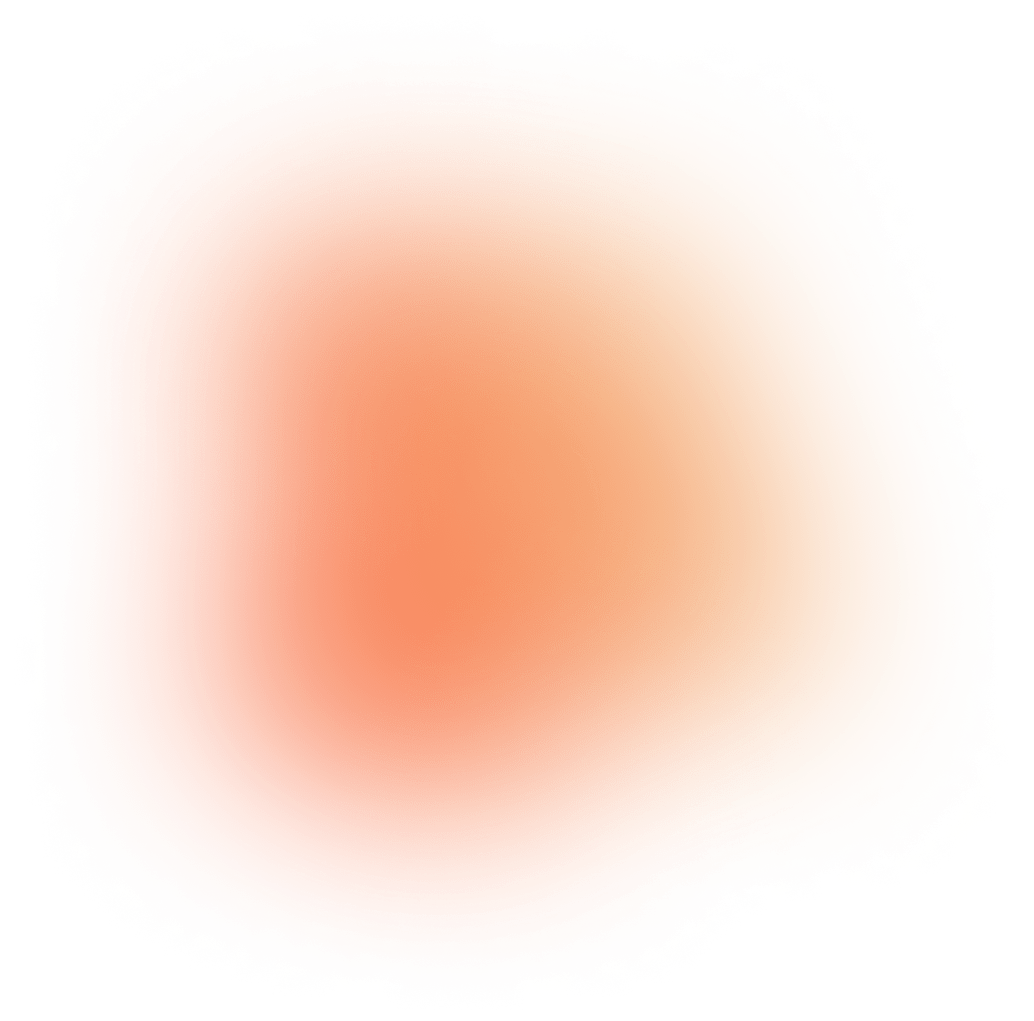
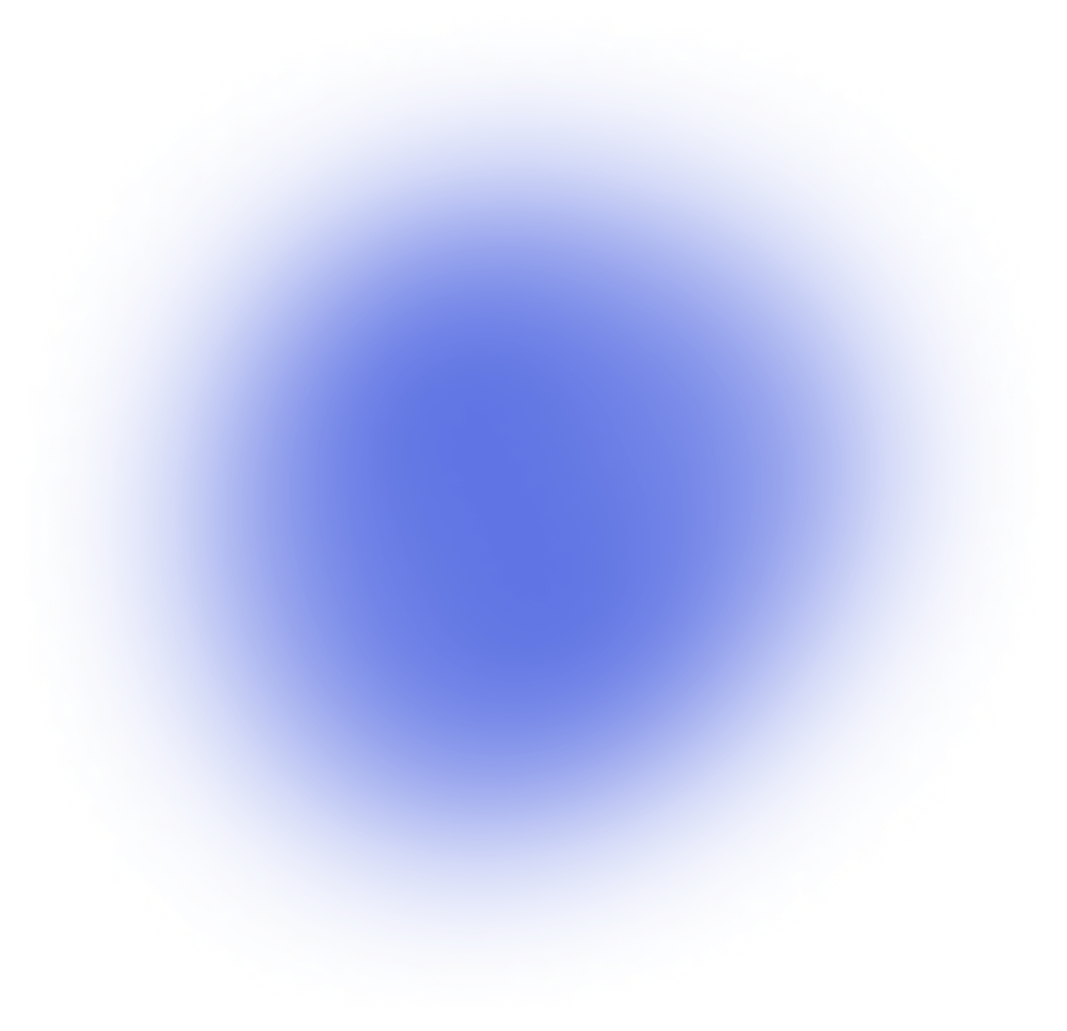
Soft UI Dashboard Components
Discover 6 components available in Soft UI Dashboard
Button
Component from
Soft UI Dashboard
Builder
<button class="btn btn-primary draggable">
Button
</button>Input
Component from
Soft UI Dashboard
Builder
<input type="text" class="form-control draggable" placeholder="Input" aria-label="Email" aria-describedby="email-addon">Input Group
Component from
Soft UI Dashboard
Builder
<div class="form-group draggable">
<div class="input-group">
<span class="input-group-text" id="basic-addon1">@</span>
<input type="text" class="form-control" placeholder="Username" aria-label="Username" aria-describedby="basic-addon1">
</div>
</div>Dropdown
Component from
Soft UI Dashboard
Builder
<div class="dropdown draggable">
<button class="btn bg-gradient-primary dropdown-toggle" type="button" id="dropdownMenuButton" data-bs-toggle="dropdown" aria-expanded="false">
Primary
</button>
<ul class="dropdown-menu" aria-labelledby="dropdownMenuButton">
<li><a class="dropdown-item" href="#">Action</a></li>
<li><a class="dropdown-item" href="#">Another action</a></li>
<li><a class="dropdown-item" href="#">Something else here</a></li>
</ul>
</div>Progress
Component from
Soft UI Dashboard
Builder
<div class="progress-wrapper draggable">
<div class="progress-info">
<div class="progress-percentage">
<span class="text-sm font-weight-bold">60%</span>
</div>
</div>
<div class="progress">
<div class="progress-bar bg-gradient-primary" role="progressbar" aria-valuenow="60" aria-valuemin="0" aria-valuemax="100" style="width: 60%;"></div>
</div>
</div>Modal
Component from
Soft UI Dashboard
Builder
<button type="button" class="btn bg-gradient-primary draggable" data-bs-toggle="modal" data-bs-target="#exampleModal">
Launch demo modal
</button>
<div class="modal fade" id="exampleModal" tabindex="-1" role="dialog" aria-labelledby="exampleModalLabel" aria-hidden="true">
<div class="modal-dialog modal-dialog-centered" role="document">
<div class="modal-content">
<div class="modal-header">
<h5 class="modal-title" id="exampleModalLabel">Modal title</h5>
<button type="button" class="btn-close" data-bs-dismiss="modal" aria-label="Close">
<span aria-hidden="true">×</span>
</button>
</div>
<div class="modal-body">
...
</div>
<div class="modal-footer">
<button type="button" class="btn bg-gradient-secondary" data-bs-dismiss="modal">Close</button>
<button type="button" class="btn bg-gradient-primary">Save changes</button>
</div>
</div>
</div>
</div>